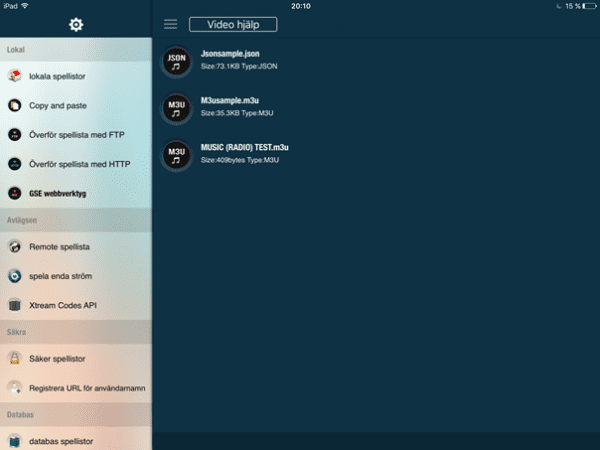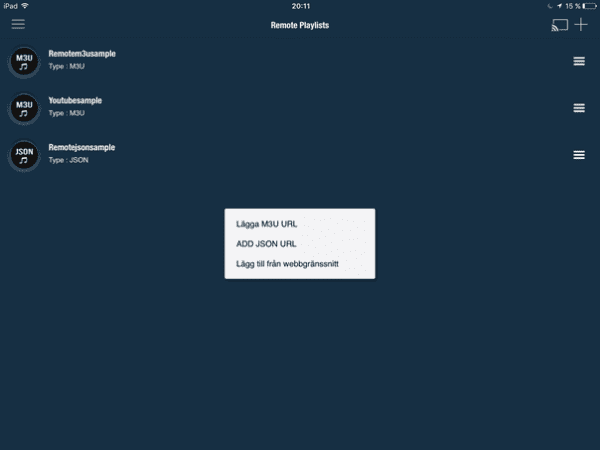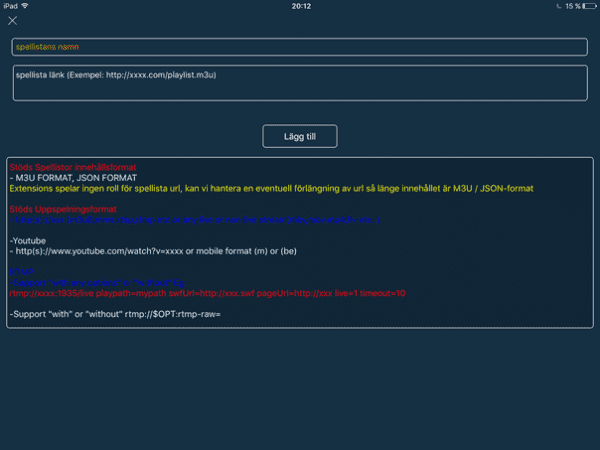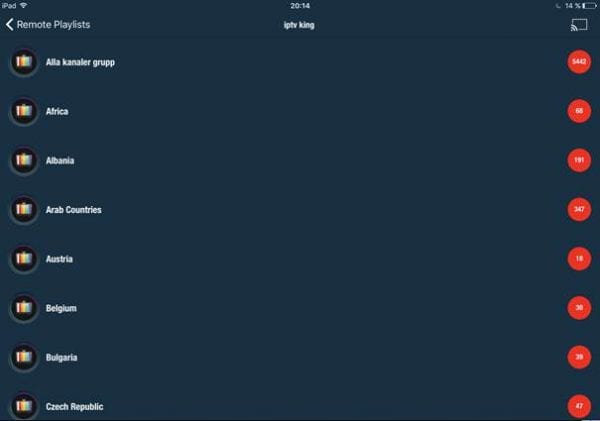3. Press + at the top right to add new playlists 4. Select “Add M3U URL” Fill in the name smartiptv and below you paste the link (M3U link, which you get from us when you become a customer) and then press Add.
6. Enter the remote playlist again, start your playlist you just added and it should look like this with a lot of different countries to choose from. Go to any country and select the channel you want.