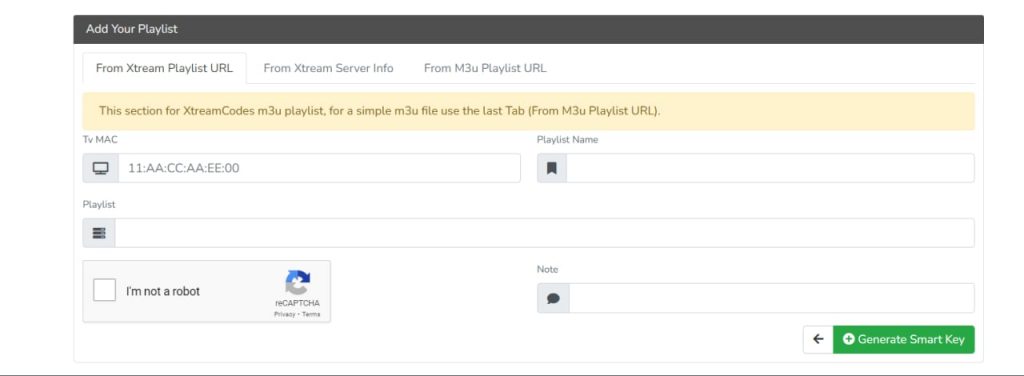SmartOne App Installation in Samsung
Install From APPS
For Samsung Smart TV (2017~2021 years of production) :
Install the app SmartOne IPTV from APPS
Access SmartOne IPTV APP from APPS
Once SmartOne IPTV application has been installed, go to APPS
then scroll and find SmartOne IPTV then launch the App.
after you launch the app you will see the mac address in the ping string up on the screen
then you go to
https://smartone-iptv.com/plugin/smart_one/main_generate
you will see TV mac there and write the tv mac that you see on your screen
Playlist Name: Any name for example (IPTV)
then you paste the m3u link that you got from us
FIX the reCAPTCHA
Press Generate Smart Key
then press reload on your screen
then press Live TV
Enjoyy